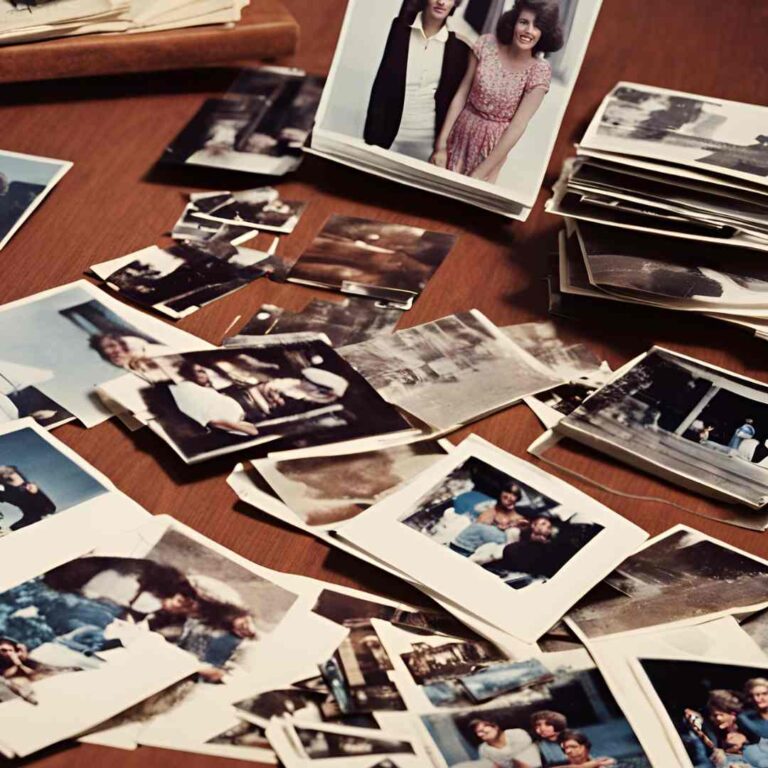Why Archive and Preserve Family Photos- Key Benefits
I am really excited to share why archiving and preserving our family photos is so important. Ensuring that your memories are safe through high-quality digital copies and proper storage solutions is crucial. In this post. I’ll share why digitally archive and preserve family photos. The benefits of digitizing and archiving photos are immense.
You know the saying, “A picture is worth a thousand words”? Well, I think it’s more like a thousand memories!
While helping my mom organize and clean out her home, I realized the importance of creating a family photo archive. Going through cardboard boxes filled with family pictures, newspaper clippings, old letters, and photo albums was overwhelming. Amidst the organizing chaos, I unearthed box after box of old photos. It was like opening a time capsule – complete with high school hairstyles that should have stayed in the past!
Although I’m not a family historian, I want to ensure that I preserve our family memories. Keeping the photos in a safe place (for peace of mind) is key. This includes making them accessible to all immediate family members at any time.

Why It’s Important To Digitize and Archive Family Photos
The first step in preserving family photos is to make a decision to digitize the photos.
For those of us with photos and videos from before the iPhone era, taking steps to digitize them today will help preserve these photo memories for the future.
Physical copies of family photos are ideal to frame. But what do you do with the rest of the loose photos? Archiving and organizing them is essential.
Photos are damaged over time from direct sunlight, high temperature, relative humidity, fire and water. If you digitize your memories, they will live on forever.
Top 7 Benefits Of Digitizing and Preserving Photos
Preserving and digitally storing photos is crucial for several reasons:
1. Protect Your Photos From Damage:
Physical photos can deteriorate over time due to factors like direct sunlight, humidity, and handling. Digitizing them preserves their current state indefinitely. This preservation is one of the most important benefits of digitizing family photos.
2. Disaster Prevention:
Natural disasters, fires, or accidents can destroy physical photo collections. Digital copies stored in multiple locations, including cloud storage, offer protection against such losses.
3. Ease of Access and Sharing:
You can share digital photos easily with family members and friends across the globe. Photos can be accessed from any device, making it convenient to share milestone moments.
4. Less Clutter and Better Organization
Digital storage reduces the need for physical space. Large photo collections are stored on hard drives or in the cloud. This frees up space in your home. Are you tired of storing boxes of old photos? If so, it’s key benefit digitizing and preserving your photos.
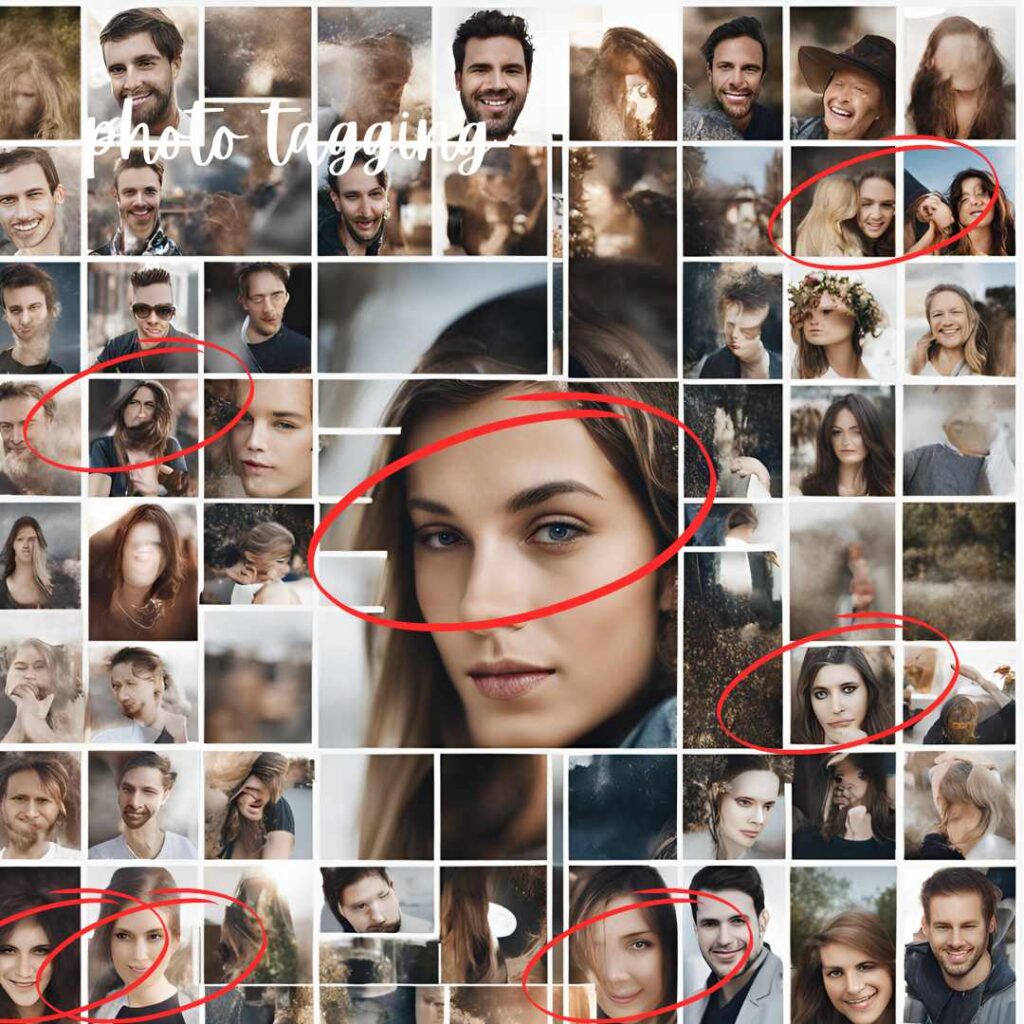
5. Identify Family Members
Another benefit of digitizing photos is that the the photos can be tagged, and searched. Tags can include important details like names, dates, and places, which help preserve the context and stories behind your photos. This is especially valuable for future generations who may not recognize everyone in the photos.

6. Restoration and Enhancement:
Digital tools allow for the restoration of damaged photos and enhancement of image quality. This ensures your memories look their best. Restore your favorite photos to the original look or even colorize the photos.
7. Future-Proofing:
As technology advances, a big benefit of your digitizing photos is that it ensures the images can be adapted to new formats if needed.
What The Experts Say About Preserving Family Photos
I asked Doorstep Digital who specializes in scanning,-backing up and organizing photos, film, slides, documents and film for simple archiving tips. These guys are the experts!
They told me that “by scanning and using the optimal storage device, we can retain images for the entire family and discard the rest.” Doing so, helps you de-clutter and preserve history.
Preserving family photographs has become easier and more accessible than ever before. With recent advancements in facial recognition technology and metadata tagging, organizing and archiving old family photos has never been more efficient. With some thoughtful organization and some inexpensive new technology, you can safeguard your family history for future generations.
The Power of Facial Recognition and Metadata Tagging
Gone are the days of manually sorting through stacks of old photographs. What about hoping you will find names on the back of the photo? Geez!
Thanks to facial recognition technology, software can now detect and tag photos streamlining the organization and search through digital archives.
This means that the software will automatically tag the names of people for your family photo collection.
Digital Tagging Software
What is digital tagging?
Digital tagging means adding labels or keywords to online content like photos, videos, or articles. These tags help organize the content, making it easier to find and sort through.
Adobe Lightroom, a popular photo editing and storage application, offers robust features for metadata tagging. This technology allows users to add keywords, dates, and other relevant information to their digital files.
To streamline the archiving process, Google Photos and Apple Photos also use facial recognition and metadata tagging. These tools save time but also ensure that precious family memories are properly documented and easily accessible.
Mildly Organized: Keeping it Simple Yet Meaningful
When you are sifting through piles of loose photos from various time periods don’t worry about keeping things in historial original order. The best practice is to organize the large collections of photos and personal original items in a practical way.
It’s a good idea not to worry about perfection when sorting through photos. Just do your best to just digitize the boxes of photos so memories live on forever.
While it may be tempting to organize every photo into meticulously labeled folders. It’s important to strike a balance between organization and practicality.
Don’t get bogged down in complex systems, aim for a mildly organized approach. This could involve sorting photos chronologically or by meaningful events such as vacations, holidays, or family milestones.
Keeping your organization simple and intuitive, you’ll save time and effort while still maintaining a sense of order in your digital archive. Remember, the goal is to preserve memories for future generations, not to create a perfect system.
The Emotional Benefits of Digital Photo Archiving
Besides practical advantages, digitizing and preserving old family photos offers emotional benefits as well. Preserving family photographs allows us to connect with our past, relive cherished memories, and pass down our family history to future generations.
Whether it’s flipping through old albums with loved ones or sharing digital files with relatives across the globe, preserving family photographs is key. It fosters a sense of continuity and belonging.
Most FAQ About Why and How To Digitize Photos:
How can I ensure my digitized photos are safe and preserved for the long term?
- Answer: To preserve your digitized photos, back them up regularly in multiple locations, such as an external hard drive and a cloud service. Use high-quality storage media and consider using archival-quality storage solutions for important collections.
What software is recommended for editing and enhancing digitized photos?
- Answer: Popular software for editing and enhancing digitized photos includes Adobe Photoshop, Adobe Lightroom, and free options like GIMP. These programs offer tools for adjusting colors, removing blemishes, and restoring old photos.
How do I share my digitized photo collection with family and friends?
- Answer: You can share your digitized photo collection through cloud storage services that offer sharing features, such as Google Photos, Dropbox, or OneDrive. You can also create online photo albums or use social media platforms.
Is it possible to digitize photos myself, or should I hire a professional service?
- Answer: You can digitize photos yourself with a good scanner and some time. However, for large collections or for very old and fragile photos, hiring a professional service might be more efficient and yield higher-quality results.
What are the costs involved in digitizing and archiving photos?
- Answer: Costs can vary widely. Scanning equipment can range from $100 to several hundred dollars. Professional services typically charge per photo or per batch, with prices varying based on the level of service and quality. Cloud storage services often have monthly or yearly fees.
How can I digitize photos without damaging the originals?
- Answer: Handle photos with clean hands or wear cotton gloves to avoid fingerprints and oils. Use a gentle, non-abrasive brush to remove dust before scanning. Avoid bending or applying pressure to photos during the scanning process.
Companies like Doorstep Digital specialize in large scanning and archiving projects. They help families digitize their old photos and create lasting digital archives. Their slogan, “Saving Yesterday for Tomorrow,” encapsulates the essence of digital photo archiving—preserving the past to enrich the future.
Beyond the practical benefits, digital photo archiving offers profound emotional rewards, allowing us to connect with our past and share our family history with loved ones.
So, whether you’re scanning old family photos yourself or enlisting the help of a professional service like Doorstep Digital, just know you are making a difference!
Give yourself a pat on the back for taking the time to preserve your memories! Photos are not just pictures, they’re pieces of your family’s story, waiting to be passed down to the next generation.